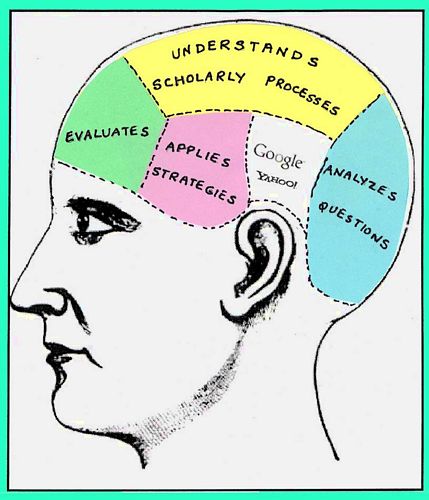There are many things I learned in this class. I remember the first day of class when we had to rate ourselves in terms of how much we knew about technology and online sites. I believe I gave myself a 3 without even realizing how much knowledge I already had. I would actually give myself a 5 if I was to go back in time. I learned quickly how to use different websites such as diigo, to bookmark my web pages. I can always go back on that site and look at the pages I bookmarked and help me out with a paper I am writing or any other assignment that involves research.
There are many things I learned in this class. I remember the first day of class when we had to rate ourselves in terms of how much we knew about technology and online sites. I believe I gave myself a 3 without even realizing how much knowledge I already had. I would actually give myself a 5 if I was to go back in time. I learned quickly how to use different websites such as diigo, to bookmark my web pages. I can always go back on that site and look at the pages I bookmarked and help me out with a paper I am writing or any other assignment that involves research.
\Another great tool I learned is how to create and edit videos with voice recording. I have recorded many videos and edited them on movie maker, but I never added any voice recordings to it. It was a great thing to learn, and I did not realize how easy it was to actually do. This is my video I did for class using movie maker. The video is on Steve Wozniak. Google docs is another great tool I learned to use. I prefer using it over Microsoft word because it saves as you type. I have had many times when my computer shut off and my work was not saved. I do not have to worry about that with google docs. Google docs can also be opened from wherever and I don't even have to worry about saving it to a flash drive or sending it to my email.
Using Blogger was fun to use. I have always heard about people blogging but, I never really go into it. It is easy to use and very enjoyable to just blog about what i have learned in the classroom.
It was great to use google slides as well. It is similar to power point Presentations but, I found it easier to use. I also used it for another class to make a presentation.

I learned many things in the class, and I will definitely implement the tools and resources in my future classroom.